- Get link
- X
- Other Apps
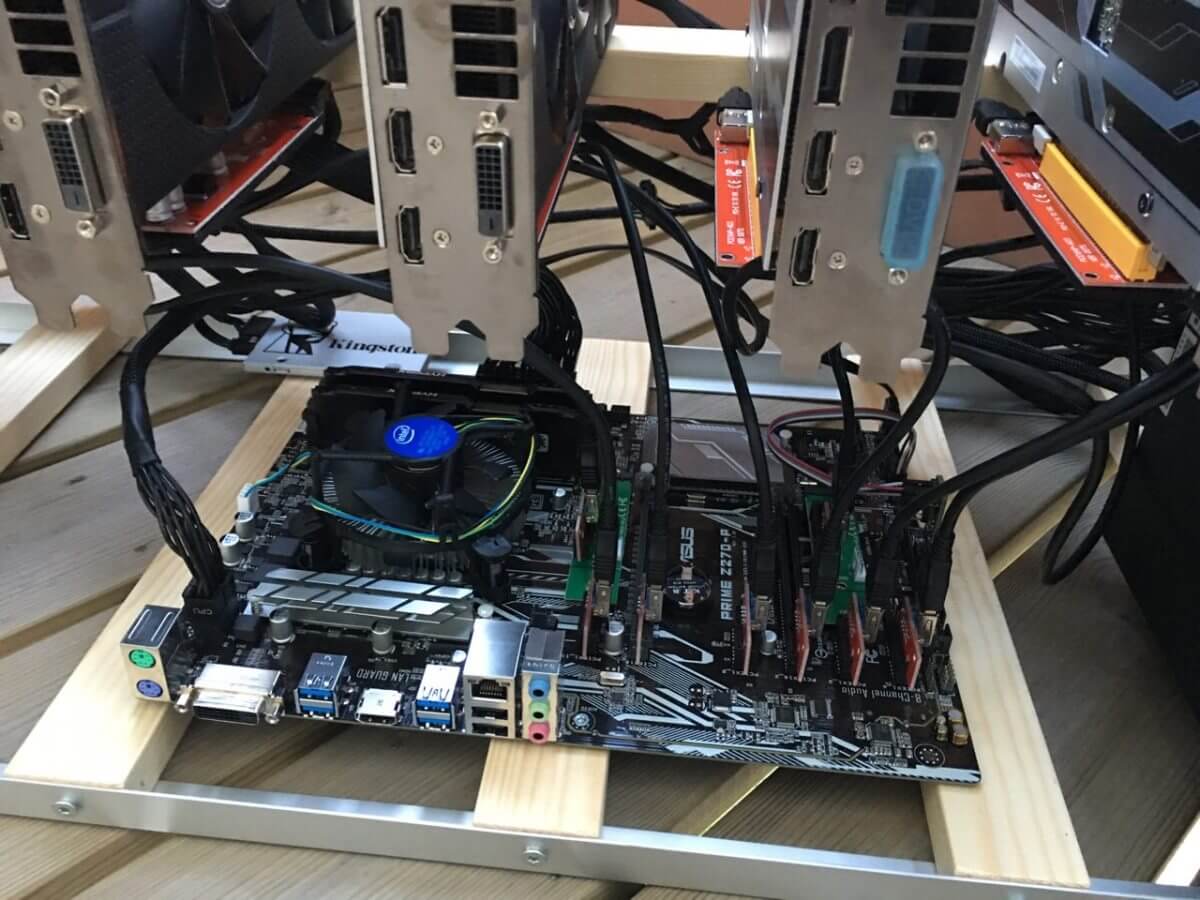
So, you are tired of messing around and you have money for a full-fledged eight-card mini-farm. We tell you how to collect it yourself and begin to drop the currencies of Dagger Hashimoto (Ethash): Ethereum, Ethereum Classic, , , , , and Equihash: Zcash, ZClassic, Zencash, Bitcoin Gold.
Eight cards - the optimal number. Firstly, it is not very expensive, and Windows OS works without problems with so many video adapters. In addition, motherboards for eight cards are also quite high in price. Cards for a larger number of cards are more expensive, and they will only work with Linux, which can be quite difficult for a standard user to install and configure. Therefore - eight cards!
You need to choose cards according to the price-quality ratio, and the manufacturer also influences. If you are more or less versed, do an analysis of the market and suggestions on it. No - NVIDIA GTX 1060/1070 is quite universal and perfectly suited for the mining of Ether and its derivatives. If in doubt - you can always ask the craftsmen in our . We will tell and show what is better.
The main thing is to try to take identical video cards. If you decide to mine on NVIDIA - take only them. Hindering NVIDIA And AMD is not the best idea.
Mining farm accessories
1. Framework for Mining a Farm

If you live in St. Petersburg, you can always turn to specialists who will help to make the skeleton of the right size. The password "2 bitcoins" will remove unnecessary questions and allow you to get the desired result as quickly as possible. The price of a skeleton under eight cards is 1500 rubles.
Residents of other regions can search on Avito - there are also full offers. Fans of elegant solutions are advised by server racks from rigbox. In case of emergency, you can confuse yourself and make a stand yourself. In the presence of a pair of direct hands, this is also not so difficult to do.
2. Motherboard

We recommend ASUS PRIME Z270P its price for Yandex.Market starts at 7,300 rubles, but, as a rule, it is most real to find it in the area of 8,000 rubles.
This card supports the installation of six graphics cards, and even on it there are two M2 connectors, which, with two M2-PCI-e adapters, will help you install two more cards on them. So all our cards will be in business.
3. The processor

Any processor on the 1151 socket is suitable here. Characteristics of the processor for mining do not affect, so you can take the most simple. If you want to reduce the noise level, you can get stuck with the cooler, choosing something more decently and more expensive. No - any suitable cooler will come for a couple of hundred rubles.
4. HDD or SSD? What is better for a farm?
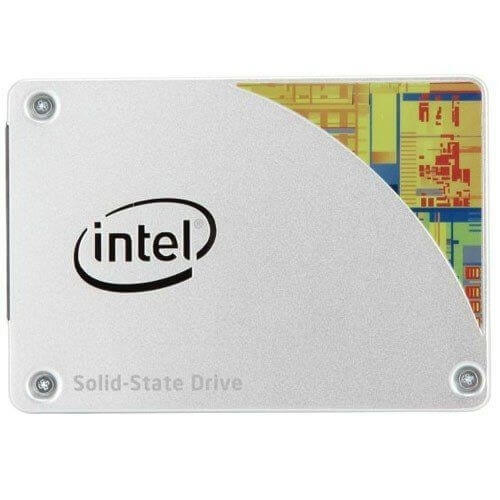
Only SSD! He has a completely different speed of work, which the usual "screw" and did not dream. You can take something for 80 GB - they are quite enough to install Windows 10 with all the updates and a little more space will be left in reserve. It is important.
5. Operative memory
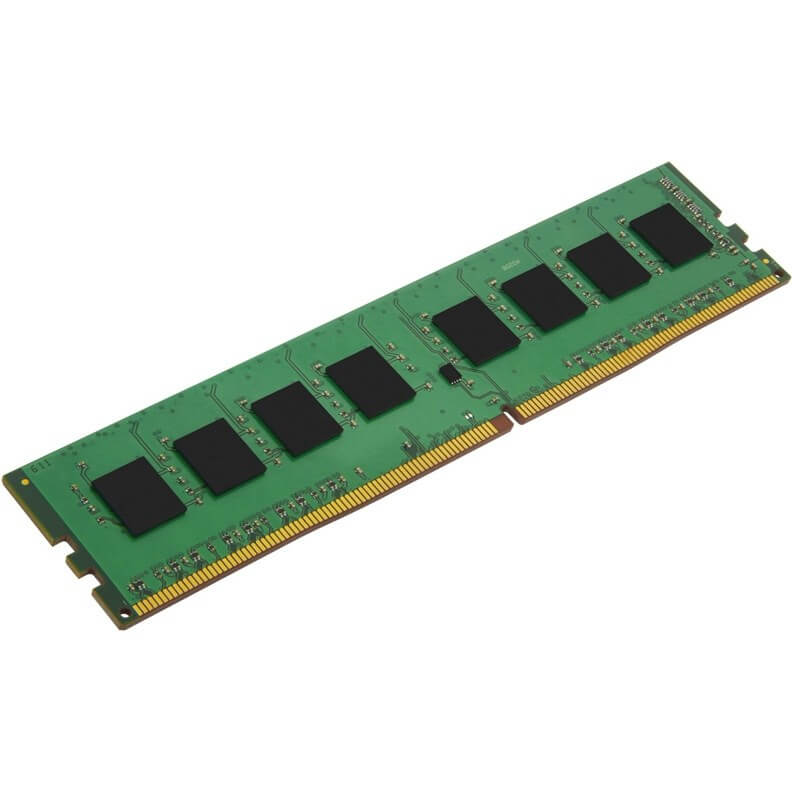
The main thing - A reliable 4 GB stick that does not bend in the first time. If there are difficulties, you can always choose from reviews on the same Yandex.Market or ask knowledgeable guys in the chat. Especially RAM on the process of mining does not affect, so you can not seriously bother.
6. Power supply of the farm

Power supplies need to be taken good and with a margin. For example, three Corsair CX750M is more than enough for our small farm. Some advise to take Chinese one and a half kilowatts, but here it is difficult to guess with quality, therefore it is not recommended to put such miracles of Chinese engineering thought on good farms. The cards are connected by wires from the sets of power supplies. Nothing complicated.
7. Raisers for Mining
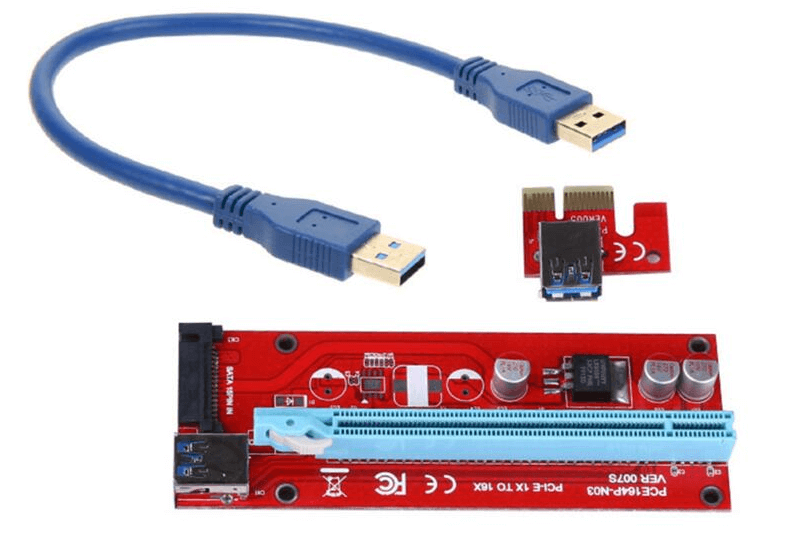
The farm will need to buy 8 of these. At 400 rubles apiece. We recommend model 007S - it has very well proved itself.
8. Adapters M2-PCI

It is worth about 500-700 rubles. They need two pieces to connect to the motherboard the two remaining video cards. Chinese orders are dangerous, because their quality often leaves much to be desired. Our guys themselves made a good adapter and ordered its manufacturing in China. You can buy here.
9. Monitor Emulator

The price of a simple adapter is 300 rubles. We recommend taking more expensive so that there are no problems. Cheap people usually burn briskly. But for only 500-700 rubles, you can take a good adapter and use it to insert a normal resolution into TeamViever.
10. Synchronizer used

If you have one powerful power supply for all cards, then you do not need it. If you bought three Corsairs, the synchronizers will need two pieces. The price of each is about 300 rubles.
11. Watchdog
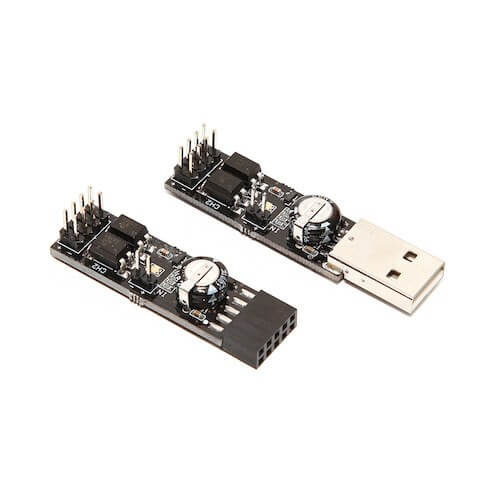
WatchDog Pro 2 costs only 1080 rubles. This is a timer that will reboot the farm if the Internet hangs or does not exist. There are other, cheaper options - they can also be searched on the Web.
All pieces of iron without taking into account the cards cost us about 48 thousand rubles.
Build a farm of your own farm
The process is practically no different from the assembly of a conventional PC. First you need to install a processor, cooling system and RAM on the motherboard, and then power it all with one of three (if you preferred our option) PSU. After that, you need to put one video card and run the assembly.
Next, you need to update the BIOS to the latest version by downloading it from the manufacturer's website. In our case, this is version 0812, available from this link. It is necessary to write this file on a USB flash drive, insert it into the USB port and press F7. We select ASUS EZ Flash Utility, click "by USB" and show BIOS the required file on the USB flash drive.
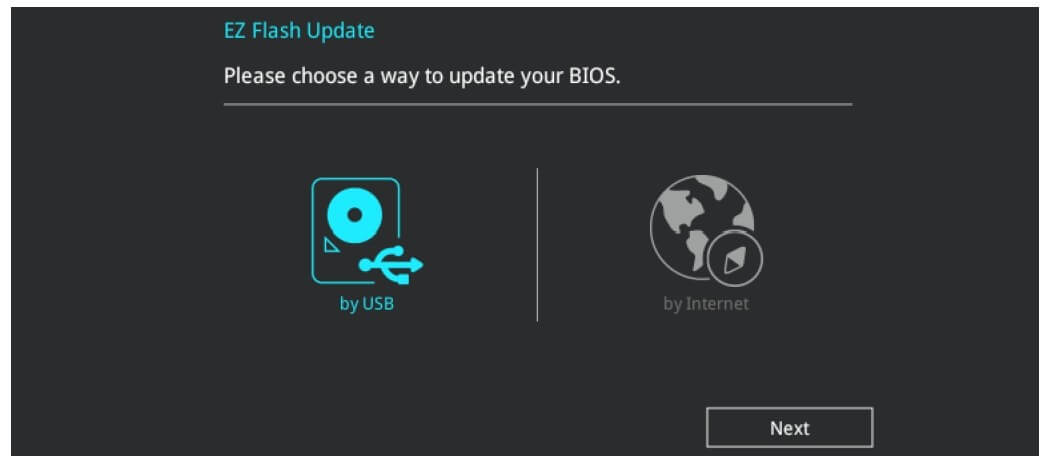
Installing a BIOS update on other motherboards may be different, so if you have another card, read the update instructions on the manufacturer's website. In any case, if you do everything right, the risk of killing the motherboard is minimal, so just follow the instructions.
After updating the BIOS to the latest version, you need to configure the motherboard for mining by pressing F7. The screenshot below shows our recommended settings.
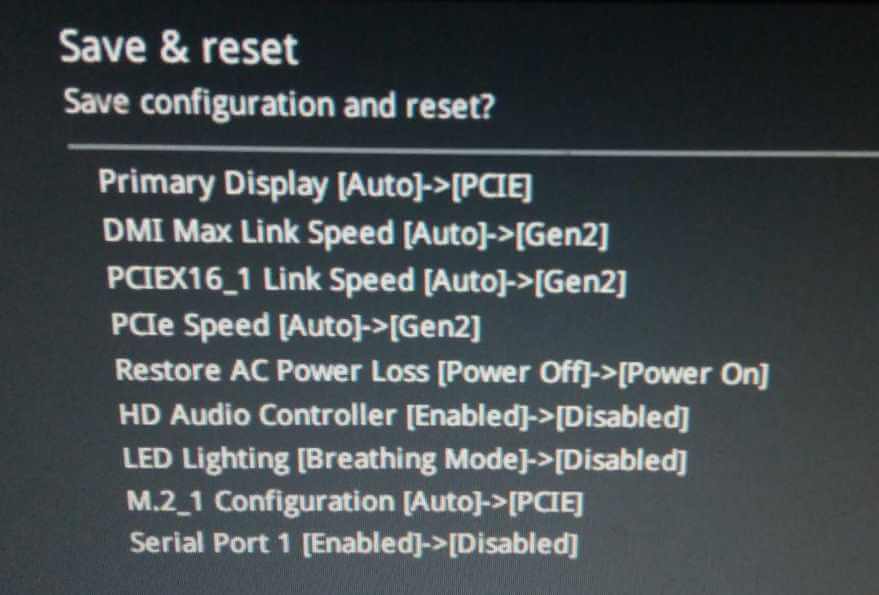
Next, you need to install the OS. We recommend Windows 10 64 bit. It should be installed in the normal mode, nothing special in the process of tuning. After everything went well, it's best to download all available updates, reboot and start installing the drivers on the motherboard. Usually the latest version is also on the manufacturer's website.
Change the size of the paging file
If the capacity of your SSD is 80 GB, you can set the paging file to 30,000 MB. To do this, in the search we write "performance", we select in the appeared window the item "Setting up the presentation and system performance". Click the "Advanced" tab, and in the "Virtual memory" section, we click the "Edit" button to configure the virtual memory.
To manually set the size of the paging file, you need to remove the checkmark from the automatic size determination, mark the "Specify size" item and enter the desired dimensions with your hands. Then click the "Set" button. After that, apply the settings and restart Windows 10.
After the reboot, we download the necessary drivers to the video cards, set them, reboot and check whether everything works. If so, we reboot again, go to the BIOS and change the Above 4G Decoding parameter from Disabled to Enabled. Now you can put TeamViewer or other software for remote management on the farm and shut down the assembly.
It's time to connect the remaining cards to the farm. The monitor is inserted into the card N1.
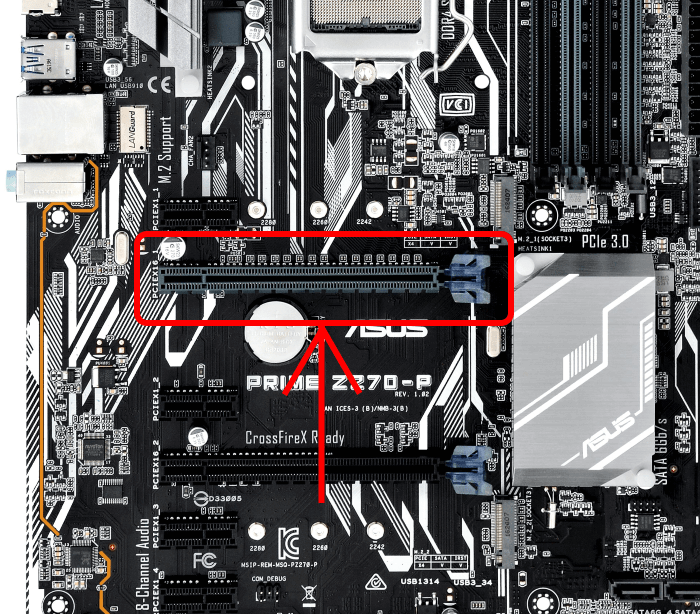
It is desirable, but not necessary. Wires should be connected so that the card and the riser in which it is inserted are powered from one power supply.
After all the cards are installed, you will have to wait - Windows will gradually detect them all, but until this happens, you can watch the black screen for a while. This is normal - Windows thinks! To monitor the progress through the device manager will help the newly installed Team Viewer.
If some drivers do not install the driver on the card, you should show them the way to the drivers. AMD cards have an error, in which all video cards have an exclamation point. Nothing wrong. We take AMD atikmdag Patcher, run, click "YES" and reboot. The problem is solved.
Watchdog needs to be properly connected to the Reset and Power contacts on the motherboard so that it can restart everything without the owner's involvement, if necessary. The photos show how to do this. Keep in mind that the wires are of different colors.
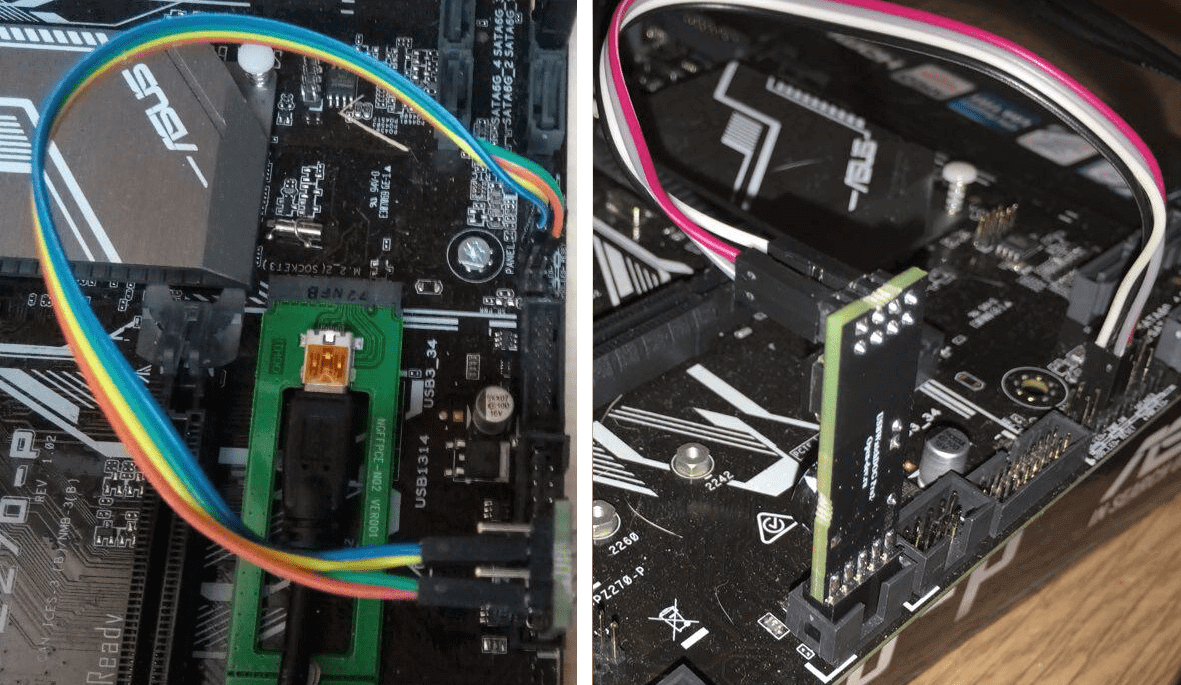
After installation from the site, you need to install the driver and monitoring program, which is registered in the startup and set up on it the mode of tracking the Internet. It's best to register yandex.ru or google.com in the Internet monitoring column, and monitor the process on cmd.exe. Now, if the Internet hangs or does not exist, the farm itself will reboot.
Almost everything is ready. It remains to turn off the hibernation mode and other delights of the power supply modes, which can prevent us from becoming a successful miner. Win -> Settings -> System Settings. We order the farm never to fall asleep and not turn off under any conditions.
If you are going to rock the graphics cards a little more than they can from the beginning, you can, of course, put some utilities, but it's better to ask knowledgeable people first, since the risk of burning everything in this case is increasing.
It remains to install Claymore. Settings for Etherium and Zcash can be taken at 2Miners.ru.
The article is based on materials .
- Get link
- X
- Other Apps
Comments
Post a Comment